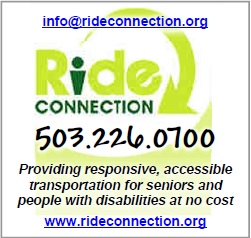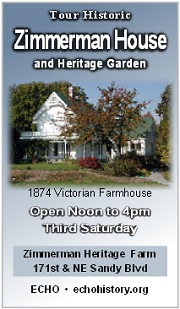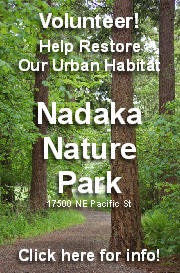|
Get Involved. Make a Difference!
When: Tue, Sep 01, 2020 10AM-12PM |
How to attend the meeting
- For meeting log-in/call-in information, please see the meeting agenda on the Council Meeting Agendas and Videos page.
- If you're unable to access the meeting via Zoom, you may contact the City Recorder at 503-618-2697 by 10:00 am on the Monday before the meeting so the City can provide alternate arrangements.
How to provide testimony
- To testify during a Council meeting, provide testimony in writing to City Recorder Susanjoy Wright at Susanjoy.Wright@GreshamOregon.gov 24 hours before the meeting to allow the testimony to be forwarded to the City Council.
- If you're unable to provide written comments in advance, or are unable to access the meeting via Zoom, notify the City Recorder at 503-618-2697 24 hours in advance of the meeting so we can provide alternate arrangements.
General meeting information
Regular Council meetings allow necessary City business to be dealt with, such as citizen recognition, citizen advisory committee reports, bid awards, resolutions, ordinances, public hearings, etc.
For more information contact the City Recorder at 503-618-2697.
Read more about Council meetings.